FlatBuffers
November 19, 2022Less than 1 minute
The FlatBuffers environment must be installed, otherwise the bin file cannot exist. The installation steps are as follows:
1. Install CMake
Download address: https://cmake.org/download/
Download and complete the default installation.

2. Download the source code of flatbuffers
Download address: https://github.com/google/flatbuffers.git
3. Open the CMake software

After successful execution, the following files will be generated:

We cd into the flatcBuild directory.
Then execute the make command
make //generate flatc
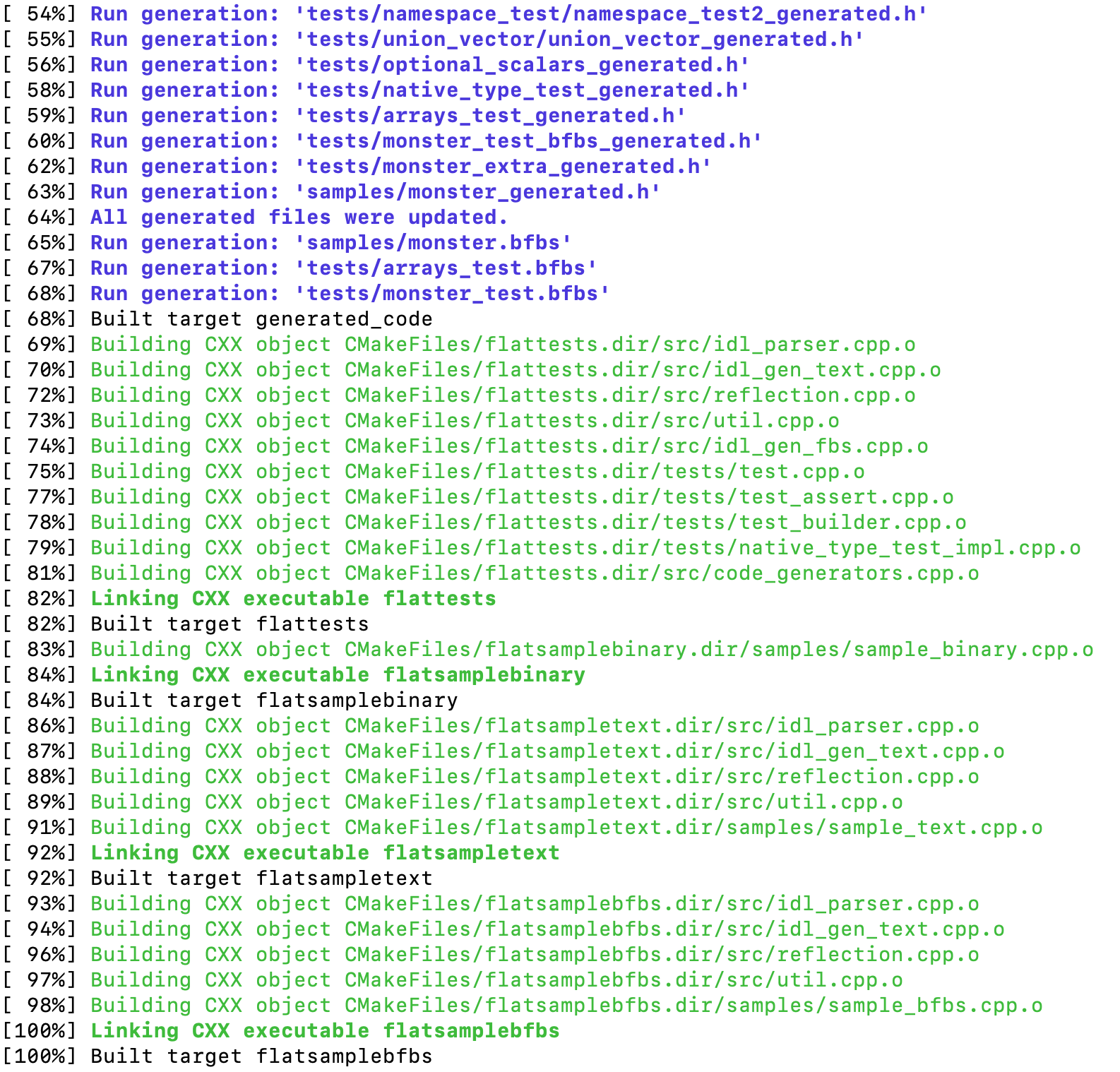
In this way, flatc is successfully generated, and then you need to install flatc
make install //install flatc
If you run into the following error:

Then change make install to sudo make install to solve it.
In this way, our FlatBuffers environment is installed.
Reference article:
